
by Colette Walls | Mar 1, 2024 | Admin Tasks, Virtual Assistant
The demand for flexibility, efficiency, and scalability has never been greater in today’s business world. Regardless of industry or sector, businesses are constantly seeking innovative solutions to streamline operations, boost productivity, and drive growth. Enter the virtual assistant – a versatile and adaptable resource that transcends boundaries and delivers value across a wide range of sectors. In this blog, we’ll explore the myriad reasons why virtual assistants can thrive in diverse business sectors.
Administrative Support
Virtual assistants excel at providing administrative support, a need common to businesses across all sectors. Whether it’s managing emails, scheduling appointments, or organising documents, virtual assistants can handle routine administrative tasks with ease, freeing up valuable time for business owners and professionals to focus on core activities.
Marketing and Social Media Management
Virtual assistants with expertise in marketing and social media management can help businesses across various sectors enhance their online presence, engage with their audience, and drive brand awareness. Whether it’s creating content, managing social media accounts, or implementing digital marketing strategies, virtual assistants can support businesses in reaching their target audience and achieving their marketing goals.
Financial Management
Virtual assistants specialising in bookkeeping can provide invaluable support to businesses. Virtual assistants can help businesses maintain financial compliance, allowing them to focus on strategic decision-making and growth initiatives.
Research and Data Analysis
Virtual assistants with research and data analysis skills can help businesses gather market intelligence, analyse industry trends, and conduct competitive analysis, enabling them to stay ahead of the competition and identify new opportunities for growth.
Project Management
Virtual assistants can also support businesses in project management, regardless of the sector. From coordinating tasks and deadlines to managing team communication and documentation, virtual assistants can ensure that projects stay on track and objectives are met efficiently. Their organisational skills, attention to detail, and ability to multitask make them valuable assets in driving project success.
Legal Assistance
Virtual assistants can support law firms and legal professionals with document preparation, scheduling, and client communication. They can assist with administrative tasks, allowing lawyers to focus on providing legal counsel and representation to their clients.
In conclusion, the versatility and adaptability of virtual assistants make them invaluable assets for businesses across a wide range of sectors. Whether it’s providing administrative support, implementing marketing strategies, or supporting specialised functions such as podcast services, automation and data analysis, virtual assistants can help businesses optimise efficiency, drive growth, and achieve success in today’s competitive business landscape.
Are you looking for flexible business support and want to make savings by hiring a VA? Get in touch!
qVirtual – Virtual Assistant Solutions

by Colette Walls | Feb 25, 2022 | Admin Tasks, Business Tips, Virtual Assistant
Do you find that opening up your emails fills you with dread? Do you waste time every day sifting through an inbox full of messages you should really have deleted months ago to find that elusive email from a customer whose name you can’t quite remember? Clutter, whether physical or digital, can cause anxiety and stress and can even affect your concentration and productivity levels.
Whether your inbox is filled with priority mail, newsletters you’ve been meaning to read, messages from family and friends or spam, keeping on top of your emails is crucial to enable you to stay organised, efficient and stress-free. You might be thinking this kind of admin work will take hours, but rest assured you can clear your inbox in an hour or two with our tips.
2-10 Minutes To Remove Junk And Unnecessary Emails
Assign yourself ten minutes to begin mass deleting emails that you don’t need, such as the messages your email client (Gmail, Outlook, Mail etc) has identified as junk, notifications from your Twitter and LinkedIn accounts that you will never need again, newsletters you’ve already read, messages with offers from shopping websites that have expired and more. By deleting or archiving these, you will make your inbox a lot clearer and possibly even help it load faster while also making it easier for your Virtual Assistant to manage too.
30-40 Minutes To Create Folders & Labels
With the emails that are left after deleting the junk, it’s time to determine how and where to store them so that you can easily access the messages you need quickly and easily. Creating a folder per customer, for purchases, for product orders, to hold invoices to be paid, to store receipts for tax filing, to pop newsletters you’d like to read later, to store your to’do list emails*, or keep emails you want to unsubscribe from in one place and even create a folder where you pop all of your unsorted mail ready for when you have five or 10 minutes to file it properly etc will really help organise your inbox.
10 Minutes To Take Action or Create a To-Do List
You will now be left with emails that need action. If you can take care of the action within two minutes then you can spend time doing this immediately. If the response will take longer than two minutes, you should look to add the email to a to-do list* folder or ask your VA to manage your to-do list for you. You can also use colour coded flags or labels to further filter down your inbox for example using a red flag for emails that need urgent attention, orange flags for emails that are important to respond to within the next couple of days and green flags for emails that are not important and that can be answered at your leisure.
The Importance Of Archiving Emails For Businesses
For businesses, it is often crucial that work emails are archived and not deleted. Communications often need to be kept for a number of years to comply with statutory regulations. For example, in the UK organisations are expected to keep business emails for six years. If these were to be stored on the employee’s computer hard drive it is likely their systems would get overloaded and slow. That’s why many businesses archive their emails and email attachments so that they can be easily searched and accessed when required. Some companies choose to archive their emails in the cloud while others use the archive feature in their computer’s email client.
An email clean-up is a great way to get on top of your inbox and it is also a great opportunity to unclutter your mind and work smarter and more efficiently.
Do you need help to organise your inbox or are you looking for flexible business support and want to make savings by hiring a VA? Get in touch!
qVirtual – Virtual Assistant Solutions

by Colette Walls | Jan 13, 2022 | Admin Tasks, Business Tips, Testimonials, Virtual Assistant
I conquered a very serious illness in 2017 and to say it changed my perspective would be an understatement. After more than 20 years delivering the highest levels of PA and EA services to the legal sector, I decided to make a massive change and disrupt virtual assistant solutions with qVirtual.
So many private and corporate clients have a lot on their plates. Workloads, deadlines, compliance, commitments and that’s before we get to families, fun and fresh air.
qVirtual provides businesses and individuals with virtual solutions that support their careers and transform their time so that they can enjoy professional and personal lives that are richer, more productive and more balanced.
It’s true, there are lots of VA’s out there, but I’d like to explain why working with me and qVirtual is a unique and exceptional experience (in a good way)!
The legal sector is rigid, scrupulous, pressured and professionally demanding. The attention to detail, organisation and precision levels required are unparalleled. To bring decades of experience performing at this level, managing the lives and careers of senior figures at leading international law firms, means I can say with some confidence, I can help you. And I love helping. What’s mundane, frustrating and time-consuming for you is broached with passion and productivity by me. I am the Usain Bolt of VA’s… cool, calm, high-performing and fun but possibly ever so slightly shorter.
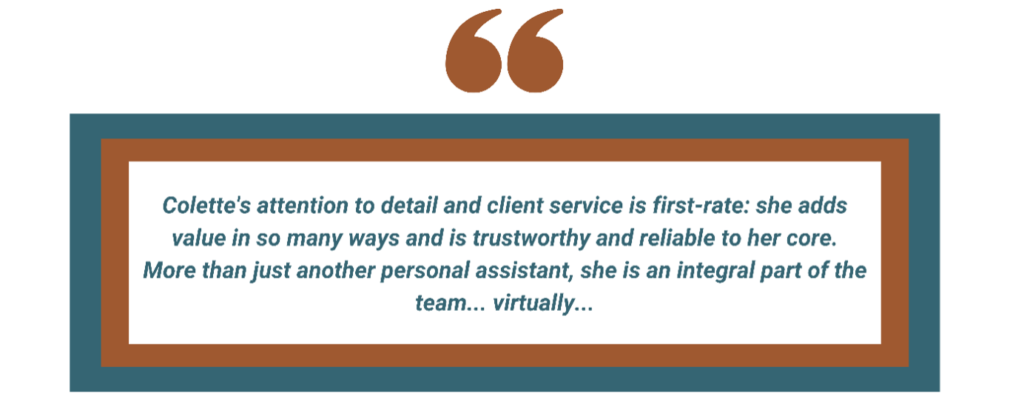 My testimonials, referrals and feedback speak for themselves. I am one of those rare individuals who takes pride, passion, commitment and care in their work.
My testimonials, referrals and feedback speak for themselves. I am one of those rare individuals who takes pride, passion, commitment and care in their work.
The relationships and reputation I fostered allowed me to found qVirtual with desirable results and technology allows me to take those results to a broad variety of audiences and industries. From private clients through to corporations, my remote support caters to the needs of every budget and client. And my business is growing. Our client base is growing. I am scouring for awesome Virtual Assistant Associates to enable more resources, more projects and complex client needs.
My clients choose me again and again because they trust me. They want to enjoy their business and restore balance to their lives. And restore it I do.
Are you ready to sample intelligent working and remove the tasks that weigh you down and make your business or home life hectic?
Why not take a peek for yourself and see how I can help you and your business by clicking here?

My dream is to continue scaling the best virtual assistant solutions company and breaking the mould. One that caters to every client need – whether it’s complex and quirky or simple and time-savvy.
qVirtual exists to make your life easier by giving you the support to thrive and succeed. But always done with a smile.
To grab your complimentary hour-long consultation, please click here.

by Colette Walls | Dec 29, 2021 | Admin Tasks, Business Tips, Virtual Assistant
Running a business is hard. It is a time-consuming process that often requires spinning several plates at the same time – this can be quite a challenge. As a result of trying to tackle everything yourself, some areas of your business can easily start to get overlooked. That’s why hiring a Virtual Assistant to help take more general tasks off your hands is the perfect solution enabling you to spend more time focussing on the more critical tasks involved with running your business.
Since starting my Virtual Assistant business, I’ve had several conversations that have clearly shown me that there are some common misconceptions about hiring a Virtual Assistant, some of which may be putting business owners off from hiring one.
So, what are these myths? Let me set the record straight by debunking the misconceptions surrounding hiring a Virtual Assistant.
MYTH 1: Virtual Assistants Are Expensive
Hiring a Virtual Assistant is not as expensive as you might think! In fact, compared to hiring a full-time employee, hiring a Virtual Assistant could actually save you money. A Virtual Assistant will only charge you for the hours worked, ensuring you get 100% productive work time for the money you pay. An employee, alternatively, will always require their salary, whether you are busy or not. In addition, when you take on an employee, you must pay them their salary, a contribution towards their pension, tax and insurance, holiday pay, rent out office space for them and more. A Virtual Assistant also has all the equipment needed to do their job already. They are a ready-made business, so you don’t need to incur additional costs to set them up.
It’s simply intelligent working to use a Virtual Assistant who doesn’t need any of these overheads.
You should not see a Virtual Assistant as a luxury but as an investment. A Virtual Assistant can relieve you of your everyday tasks so that you can focus on the more important aspects of running and scaling your business.
MYTH 2: VAs Only Handle Administrative Tasks
You might think that a Virtual Assistant can only deal with administrative tasks but that isn’t the case. There are now a wide variety of specialists within the Virtual Assistant industry. Whilst many focus on administration (being the one thing that most businesses need assistance with), some Virtual Assistants focus on other things, such as book-keeping, social media management, research and even blog writing. Whatever task you need help with, there will be a Virtual Assistant who is the right fit for you.
MYTH 3: I can do the job quicker myself by the time I’ve trained a Virtual Assistant
When you work with a Virtual Assistant, there will of course be an initial period where you will need to get to know how each other works. Virtual Assistants need to be onboarded properly and it’s essential to communicate with each other effectively. A good Virtual Assistant will want to learn all of your systems and will quickly adapt to your processes. However, all businesses are run very differently and, whilst it may be an inconvenience to help and train someone at the start of working together, it won’t take long for your Virtual Assistant to get up to speed with how you like things done. Virtual Assistants can work to deadlines and timescales in agreement and they will deliver the results you expect.
MYTH 4: You have to use a Virtual Assistant for 8 hours a day
It’s a very common misconception that you need to use your Virtual Assistant for 8 hours a day. You simply don’t. A Virtual Assistant will work with multiple clients, each one of them using the Virtual Assistant for different tasks and different hours. You can use your Virtual Assistant for as many hours a week as you need them. A Virtual Assistant can be used for a one-off project all the way up to regular weekly assistance. The beauty of having a Virtual Assistant is that you just pay for what you need.
MYTH 5: A Virtual Assistant will bring in clients
Unless you have discussed and agreed with your Virtual Assistant that their role will be sales based, a Virtual Assistant will not bring in new clients for you. You can offload and delegate tasks to your Virtual Assistant that are stopping you from growing your business. Once you’ve given some of your tasks away, you’ll love having more time to focus on the parts of the business you enjoy, including getting a bigger client base!
MYTH 6: Anyone can be a Virtual Assistant
A Virtual Assistant is a professional. Someone who has invested time and a serious amount of money into creating a business. Virtual Assistants come at all levels and qualities. Some Virtual Assistants have years of PA experience and can assist you seamlessly as if they were working for you in an office environment. Remember that your aim is to ultimately have a long-lasting happy working relationship with your Virtual Assistant. Look for a quality candidate that will be able to help your business succeed and who is equally excited at seeing your business wins.
All Virtual Assistants should have the correct insurance in place, be registered with the Information Commissioner’s Office, protect your work with a good backup system and use a secure site for any passwords they keep for you. You should also look for a Virtual Assistant that gives you a Terms and Conditions document upon commencement of any work undertaken for you so that you are aware of how you will work together.
MYTH 7: Virtual Assistants are always available
Virtual Assistants often have many clients. Whilst this doesn’t mean that they won’t give your project or tasks their full attention, you also can’t expect them to be on call 24/7. If this is something that you feel you need for your tasks, it needs to be discussed at the initial Discovery Call with the Virtual Assistant. Often, if the Virtual Assistant’s diary doesn’t allow this due to an already full calendar, they can often find another Virtual Assistant that will be able to assist and provide the level of cover that you need.
MYTH 8: VAs Aren’t Professional
A Virtual Assistant wants their business to be a success. They know that their reputation is on the line with any work they do and they often get clients through word-of-mouth recommendations, so will strive to ensure their work is above and beyond their client’s expectations.
As you will have read from the above, outsourcing tasks to a Virtual Assistant is an ideal option for many businesses. You will be surprised at how quickly your Virtual Assistant settles into working with you and you’ll soon realise that those jobs that you hate doing so much or that you are simply missing because you’re now too busy, are better off being delegated to someone else!
If the misconceptions above were something that you were concerned about, I hope that reading this blog has changed your mind and you can now see the endless possibilities of what you can do with your business with some Virtual Assistant help!
Contact qVirtual to find out how a Virtual Assistant can make your life easier and you work smarter.
Do you need flexible business support and want to make savings by hiring a VA? Get in touch!
qVirtual – Virtual Assistant Solutions

by Colette Walls | Sep 2, 2021 | Admin Tasks, Business Tips, Virtual Assistant
Life moves at such a rapid pace these days, especially if you run a business or have a busy lifestyle in general. As a result, it’s all too easy to lose focus and creativity when you are up against the clock trying to run your business, bid for contracts, complete your admin tasks and more. Communication with your customers and team can also suffer if you allow the sheer mountain of work to get on top of you.
Mindfulness has been recognised as an effective way to manage these everyday stresses in the workplace and at home. With this in mind, I have put together 5 mindfulness techniques that are designed to help busy professionals improve focus, creativity and communication.
1. Improve Focus By Slowing Down
When people multitask or switch from one job to another, they may not perform at their best as they are trying to focus on too many things. This often results in getting nothing done at all! By slowing down and focusing on one thing at a time, you will find that you can reconnect with the present moment and your focus will return.
It has been shown that when we reconnect with the present moment in this way, we become more productive and effective — and we don’t need to do things over, which saves a lot of time and energy.
This mindfulness technique can be put into practice throughout your life, enabling you to guide your mind onto the task or job in front of you, helping to enhance focus.
2. Mindful Listening
Communication can often become a problem due to a lack of focus and other distractions. Mindful listening can help you remove distractions and communicate effectively by listening to those who are talking to you.
A mindful listening technique that I think would help busy business owners and entrepreneurs communicate better with their clients and their team is one that Elaine Smookler, a registered psychotherapist and mindfulness coach in the February 2017 edition of Mindfulness Magazine.
Smookler’s technique uses the easy to remember acronym HEAR, which stands for:
- HALT — Halt whatever you are doing and offer your full attention.
- ENJOY — Enjoy a breath as you choose to receive whatever is being communicated to you—wanted or unwanted.
- ASK — Ask yourself if you really know what they mean and if you don’t, ask for clarification. Instead of making assumptions, bring openness and curiosity to the interaction. You might be surprised at what you discover.
- REFLECT — Reflect back to them what you heard. This tells them that you were really listening.
3. The 4-7-8 Breathing Exercise
Mindful breathing is a great way to relax, clear your mind and improve creativity, and it only takes a few minutes out of your busy day to get your creative juices flowing again. To practice the 4-7-8 mindfulness technique, breathe in through your nose for four seconds. Next, hold your breath for seven seconds before exhaling for eight seconds through your mouth. It is recommended that you do this for at least four times while you simply focus on clearing your mind and your breathing.
4. The S.T.O.P Exercise
When it comes to communication, being stressed or distracted by the mountain of tasks that need completing can often mean that messages – whether in meetings, over the phone, during Zoom meetings or via email – are missed or miscommunicated. One activity that can help calm your overworked mind and restore your focus and improve your communication with clients, business partners and your employees is the S.T.O.P exercise.
‘S’ for STOP what you are doing. Put the pause button on your thoughts and actions.
‘T’ for TAKE a breath. Take a few, slow, deep breaths and focus on each breath as it enters and leaves your body to re-centre yourself and return fully to the present moment.
‘O’ for OBSERVE. Observe what is happening to your mind, body and emotions. Think about how you are feeling right now. Consider what is happening across every part of your body from your fingers to your toes.
‘P’ for PROCEED. With your new focus and a clear mind, you can now turn your attention to that all-important phone call or conversation.
5. Visualisation
The visualisation mindfulness technique is an excellent way of boosting your innovation, creativity and success, especially when working on challenging projects. By spending time thinking about the day when the project ends and seeing the results of your hard work, you can influence your mindset. This is a technique that many sports teams use as a way of focusing on winning. In the same way, it can help you to focus on completing your projects successfully.
All you need to do is concentrate on your breathing while clearing your mind. Then create a simple picture in your mind that relates to the day that your project ends. What does your day look like? How will the achievement look? What will you feel? Imagine how happy your client will be with your work. As you take more breaths, allow the image you have created in your mind to become clearer and stronger. This practice will reinforce your belief systems that a successful project completion is on the cards.
Mindfulness techniques such as these are ideal for helping busy business owners improve productivity, innovation and create a clearer way of thinking that can help you become more creative, more focused and a better communicator. However, if you find that you are still overwhelmed with the sheer volume of work after trying some of these techniques, there’s no doubt that choosing to use the services of a Virtual Assistant can help to keep your business and busy life on track. If this is the case, you can find out how to get in touch with me to book a consultation to discuss your requirements below.
Do you need flexible business support and want to make savings by hiring a VA? Get in touch!
qVirtual – Virtual Assistant Solutions

by Colette Walls | Aug 5, 2021 | Admin Tasks, Virtual Assistant

Do you have admin burnout? Does your head go fuzzy, or do you just want to fall asleep when faced with a mountain of admin tasks?
I saw a post on LinkedIn last week, where a businesswoman described how completely drained she felt whilst doing her admin tasks…
“I’m better at people and creative stuff,” she added.
Interestingly, the post evoked a lot of similar responses, like: “Admin is so exhausting”, “I feel you”, “Yep ..one of those things where I go: oh no, not you again!” and “Hate admin stuff too! 🤦♀️ Creative all the way!! 🙌”.
Does this sound like you when faced with a pile of admin?
It’s quite apparent from the post responses that admin tasks are hated by many people!
You won’t be surprised to learn, having worked as an Executive Assistant for over 20 years, that I’m very good at organisation and admin. After spending years working with lawyers at the top of their game, it was very evident to see that they needed to focus on other more important issues rather than the admin side to keep their clients happy. That post inspired me to share some simple techniques with all of you admin haters out there, that will help make your tasks much easier.
Eight Top Tips For Managing Your Business Admin
As a business owner, you need to focus as much of your time as possible on running your business and not getting bogged down by admin. Using these techniques below will help you manage your admin effectively and can make a big difference, not only in freeing up your time, but making it feel as if it’s not super painful doing it!
Admin tasks almost always end up at the bottom of people’s to-do lists. Yes, they might be dull but get some proper procedures in place and you’ll be far more organised in no time.
Prioritise Your Admin Tasks
Prioritise! Write a list! Yes, we VA’s love a list! It really is the best way to prioritise your admin tasks by having them all in one place (whether written down on a piece of paper, on a document on your computer or on your phone notes etc). Basically, anywhere you can easily access them… but not in your head! Next, you need to break down your tasks into more manageable chunks. You’re far more likely to do things if they’re not going to take you hours:
Urgent – identify the urgent, time-sensitive tasks to make sure you address these immediately or by their due date. Urgent tasks, if not completed, may increase your workload or lead to you paying out more than if you addressed them immediately, like paying your tax bill. Add urgent task due dates to your phone or desktop calendar with alerts e.g. 1 week until due, one day until due etc. It’s important if you have tasks on your urgent list that you just can’t manage or don’t have the time to complete that you delegate or outsource them to get them done.
Important – For important (but not urgent tasks), block off some time in your calendar (based on their deadlines as mentioned above) to get these tasks completed.
Not Important – There is either no rush to complete these tasks or they may not even be necessary. Regularly review your ‘to-do’ list and if these tasks remain in the ‘not important’ list for a while, see if you can remove them entirely.
(Tip: some people use post-it notes to sort their tasks into the three categories on a noticeboard)
[NOTE: For all categories of admin task, set deadlines for each specific task based on when they need to be met, so you know when they need to be moved into the urgent list]
Set Admin Task Due Dates
As I mentioned above, setting admin due dates as the tasks come in can help you identify which admin tasks are urgent and need to be done immediately and set aside a time to complete those that are not such a high priority. It is also beneficial to assign enough time to complete each task. As easy as it is to drop what you’re doing to answer an email, etc. don’t try to multi-task. Admin will never get done if you start to do other things. So turn off your phone and emails when completing your admin, dedicate some time so you don’t get distracted and give each task your full attention. Complete it within the time you’ve assigned.
Use Calendar Alerts to Keep Track Of Your Admin Tasks
Make use of your calendar! Once you’ve categorised your admin tasks and set a deadline/due date for each one, now is the time to add the task to your diary whether in bulk (as you schedule a date in your calendar to attend to the tasks in your ‘important’ list) or one by one, so you never miss another deadline.
Keep Comprehensive Records
Whether you are dealing with urgent or non-urgent admin duties, your task will be a lot easier to complete if you have kept thorough records. For example, keeping receipts in one place so you have them to hand when catching up with your bookkeeping or keeping notes of dates and times of conversations or events so that when you write that important letter or email you have all the relevant information to hand to complete the task quickly and efficiently.
Be Organised
Don’t let your admin pile up on your desk. Use clearly marked, colour-coded folders to organise your tasks immediately they come in. For example, have one folder for customer orders, one for invoices, one for bills, one for stock ordering etc. Once complete, be sure to file the documents so they are easily accessible if you ever need to find them again. The same goes for your online systems. Place emails and your documents into clearly named folders or use colour coded flags (if your email system allows) to categorise your mail into the same kind of system as your tasks i.e. urgent, important etc. It’s amazing how much time is lost looking for things in our inbox.
Use Technology To keep Your Admin On Track
As I’ve touched upon above, using digital calendars and email and document folders on your computer can help you be more organised. There are also plenty of office task automation tools and apps that will allow you to ditch the paperwork and save you hours of precious time, such as bookkeeping apps like QuickBooks, Sage or Wave where you can scan in receipts and automate your invoicing, and task managers such as Monday, Slack or Trello where you can easily manage your team’s workflows and tasks. You can also manage your banking using your bank’s own app.
Try your hardest to keep a clean inbox. Yes, it’s difficult to start with when you already have lots in there, but take some time to organise your folders in your inbox. File the emails daily, weekly, but don’t wait too long. Leave only the actionable items in there and keep on top of it. It makes a massive difference to your mindset when you look at your inbox and see that it doesn’t overwhelm you.
Make sure you perform back-ups on your admin, to ensure any important (and time-consuming) admin work is saved so that you don’t have to do it again.
Plan Ahead
As well as knowing what admin tasks are on your to-do list already, it’s beneficial to know both how long those tasks will take and to be alert to future tasks you expect will arise so that you can manage your time effectively and make time for the unexpected admin tasks that will undoubtedly drop on your desk.
Outsource Or Hire a Virtual Assistant
If, after organising your tasks, you realise that you’re still struggling for time, or are still completely unmotivated and unenthusiastic about your admin, it’s time to outsource your work. Hiring a Virtual Assistant to get your admin tasks done will save you precious time and may save you money in the long run as you concentrate on doing the things you want to, like running your business, building your career, getting fit or spending quality time with your family.
You can use a VA for both urgent and non-urgent work. They are there to make your life easier. A good tip is to look for one that compliments your business and your working personality. Your VA should be your biggest cheerleader and will want to see you and your business thrive. A VA can simply make those jobs you hate disappear!
I hope these tips will help some of you who struggle with your admin manage it more efficiently. However, if you’ve decided you would prefer to outsource your admin so that you can spend your time focusing on more important tasks, please book a free one-hour consultation (using the contact form below) where we can have a chat and see where your business could benefit from an extra pair of hands.
Do you need flexible business support and want to make savings by hiring a VA? Get in touch!
qVirtual – Virtual Assistant Solutions







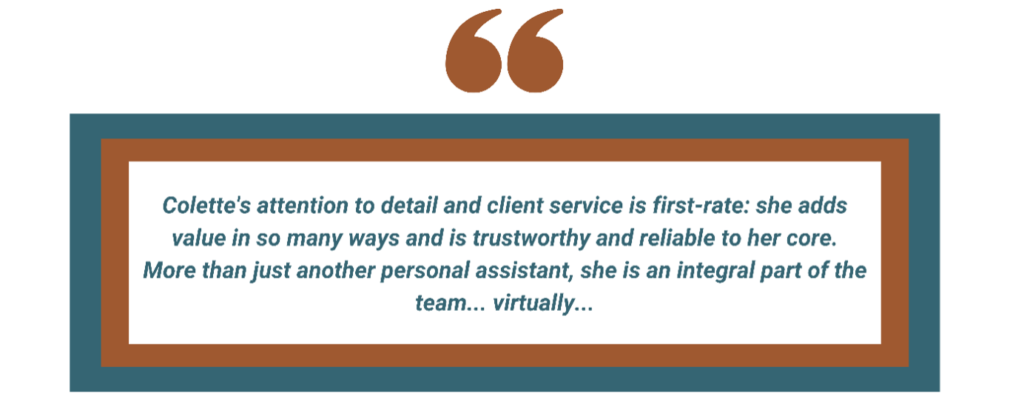 My testimonials, referrals and feedback speak for themselves. I am one of those rare individuals who takes pride, passion, commitment and care in their work.
My testimonials, referrals and feedback speak for themselves. I am one of those rare individuals who takes pride, passion, commitment and care in their work.



